Projects
Age Estimation using Images of faces
Git RepoJanuary 2016 - May 2016
Reading time ~ 3 minutes
Humans have the ability to automatically look at the face of the person and estimate the age. For a computer to be able to do this automatically, we require algorithms that extract appropriate features from the faces and use them to learn how they map to ages.
Here’s a link to the poster that we presented Poster
- Achieved an Average Accuracy of 70%
- Preprocessed facial images, created models from the anthropometric facial features that we extracted, and estimated age range and gender, taking into consideration variances according to race, make-up, deformities etc.
- Neural Networks, Naive Bayes, K-Nearest Neighbors an ensemble of the 3.
Anthropometric Model:
- Only useful to distinguish between minors and adults.
- Sensitive to head pose
Assumptions:
- Only frontal face images
- Left and right mentioned throughout are from the perspective of the viewer
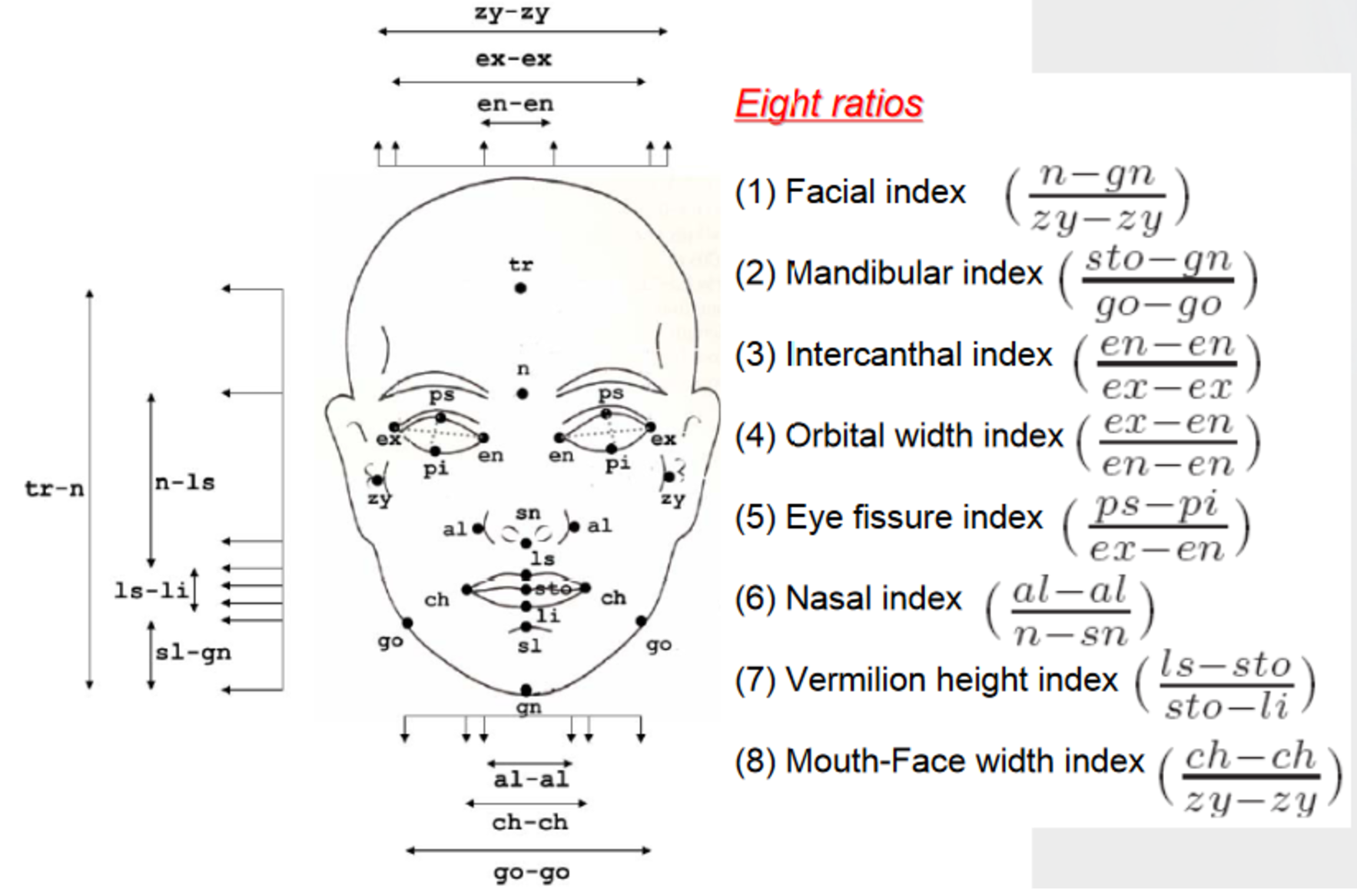
Our primary task is to detect the points in the above screenshot. Once we do that, we need to find the 8 ratios and pass them to an SVM and classify into 2 broad age groups.
OpenCv Haar Cascade Classifier:
- We start off by resizing the images to make it uniform
- We detect faces using the classifier haarcascade_frontalface_default.xml and for each face
- Detect eyes, nose and mouth using pre-trained classifiers.
- We applied Canny and GFTT to each eye’s bounding box to detect left, right, top and bottom of each eye
- However we couldn’t continue with this approach because this gave extremely noisy results. For example, it gave somewhat good results with a clean image, like below, but fails to detect one of the eyes of the old man in the section below:
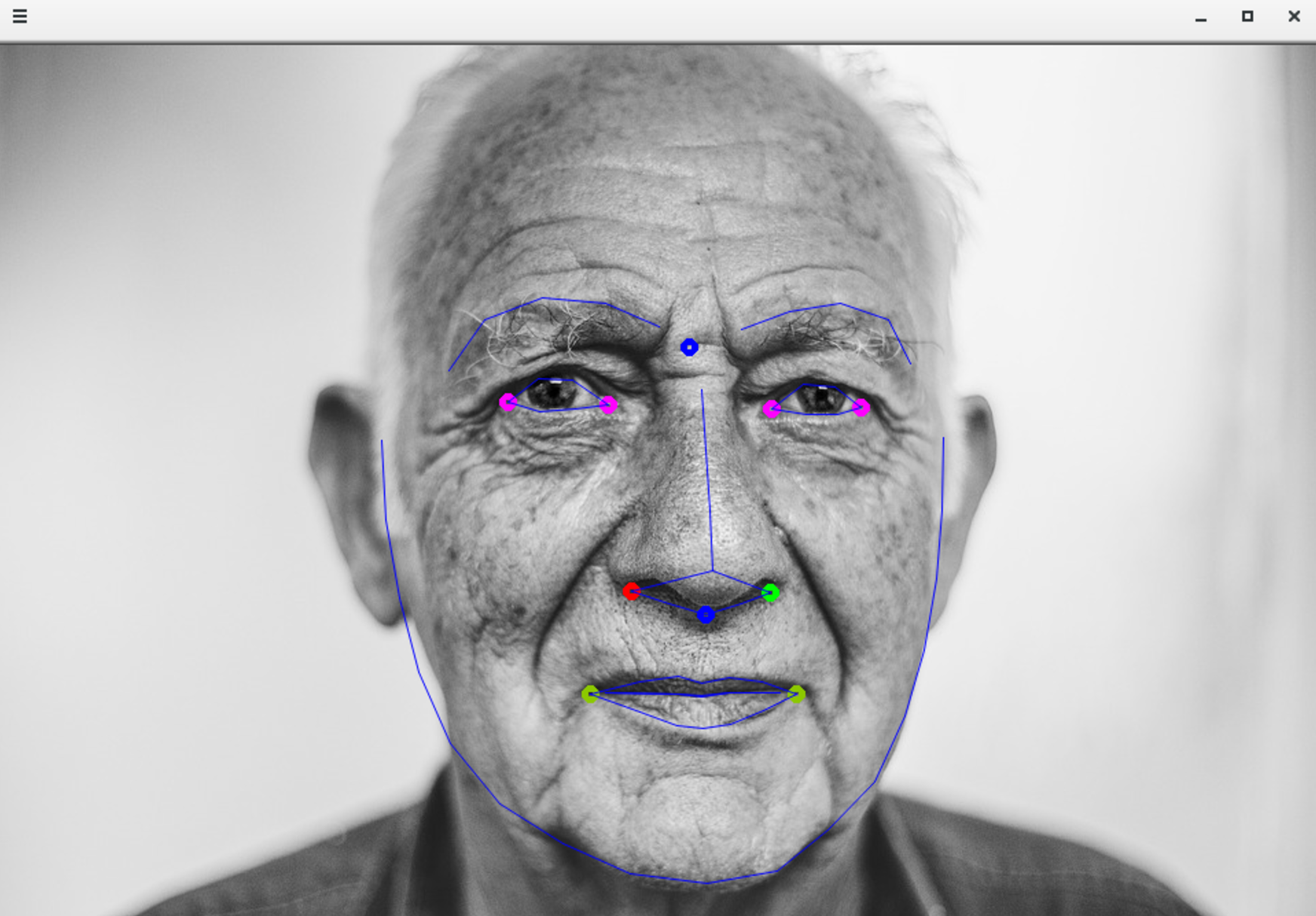
DLib Library:
- We get the face landmark for each face in the image (represented by the edges in the below image) which returns a set of 68 points to represent the jaw, left-eye, right-eye and other features
- We find which point represents our desired corners which are needed to calculating the ratios. A sample of a couple of points detected are in the below image.
- We are able to find all the points of interest and calculate the ratios (which seem approximately correct for a normal face)
References:
- http://dlib.net/
- http://www1.coe.neu.edu/~yunfu/papers/pricai10_t4.pdf
- http://ieeexplore.ieee.org/xpl/articleDetails.jsp?arnumber=4359348
- http://alereimondo.no-ip.org/OpenCV/34
Team
- Rohit Nair
- Srivatsan Iyer